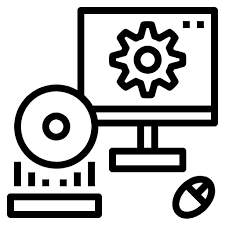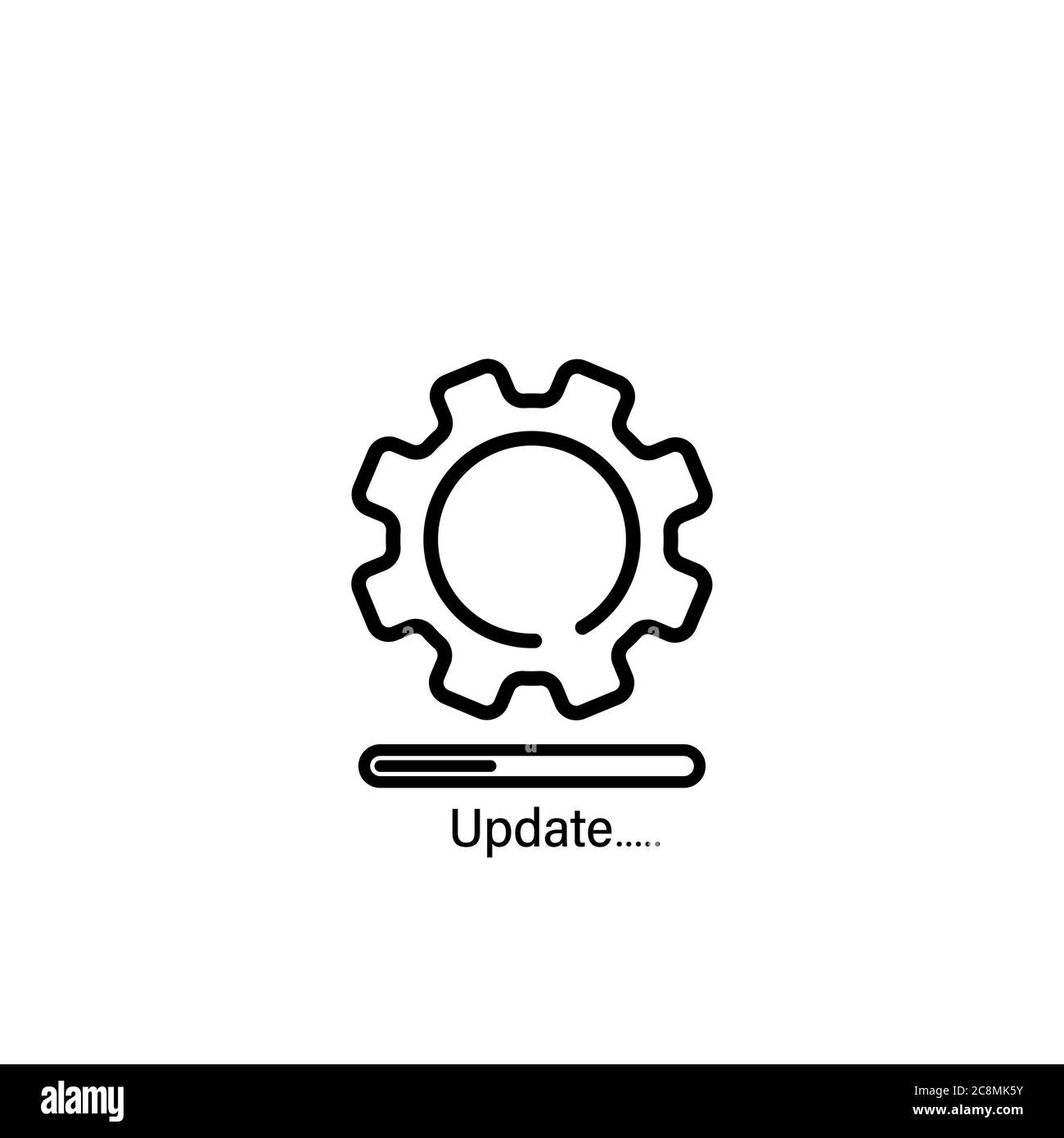Frequently Asked Quesions
Choose the category your quesion falls under, Currently covering Help Desk and Customer support quesions
Network and Security
Choose the type of Network and Security quesion You need help with Below
Security and Encryption
2FA adds a second layer of security to your login process. It requires something you know (like a password) and something you have (like a code from your phone or a security key).
Something you know – a password or PIN
Something you have – a device or token
Something you are – biometrics like fingerprints or facial recognition
Symmetric encryption uses the same key for encryption and decryption.
Asymmetric encryption uses a public key to encrypt and a private key to decrypt, enabling secure communication between two parties who haven’t shared a key beforehand.
The CIA triad is a foundational model for information security:
Confidentiality – Ensuring only authorized users access data
Integrity – Ensuring data is accurate and unaltered
Availability – Ensuring systems and data are accessible when needed
Phishing is a cyberattack where attackers trick users into revealing sensitive info (like passwords or credit card numbers) by pretending to be trustworthy sources.
Prevent it by:
Checking the sender’s email
Avoiding clicking unknown links
Using anti-phishing tools
Reporting suspicious emails to IT
Look for:
Unexpected sender or domain
Urgent or threatening language
Misspellings or odd formatting
Unusual links or attachments
When in doubt, don’t click—report it to your IT team.
Disconnect from the internet
Run antivirus or antimalware software
Avoid logging into accounts
Contact IT support for assistance
Do not try to fix it alone if you’re unsure—it could spread or worsen.
Keep software and operating systems updated
Use antivirus and firewall software
Avoid suspicious links, websites, and downloads
Use strong passwords and enable 2FA
Regularly back up your data